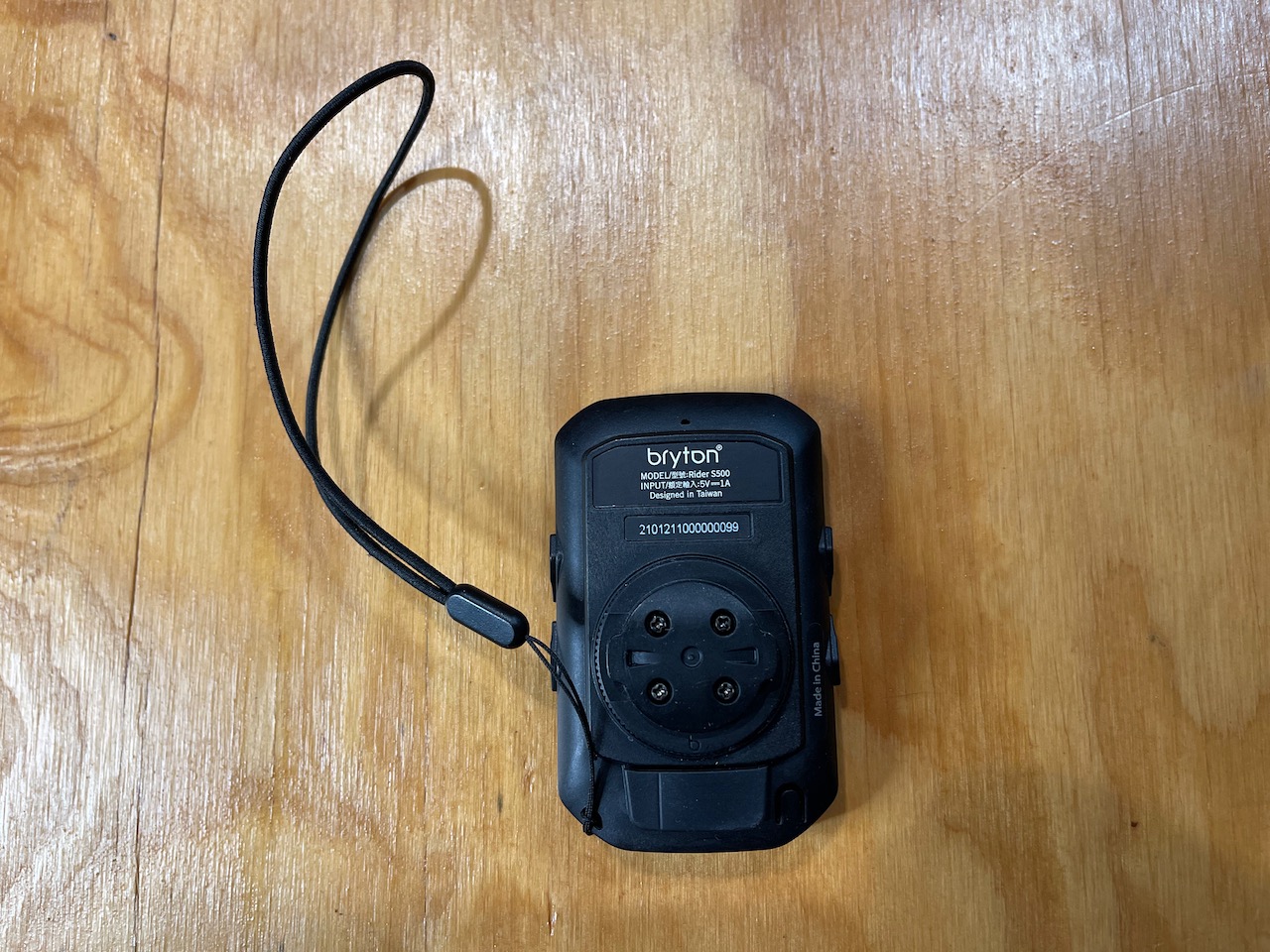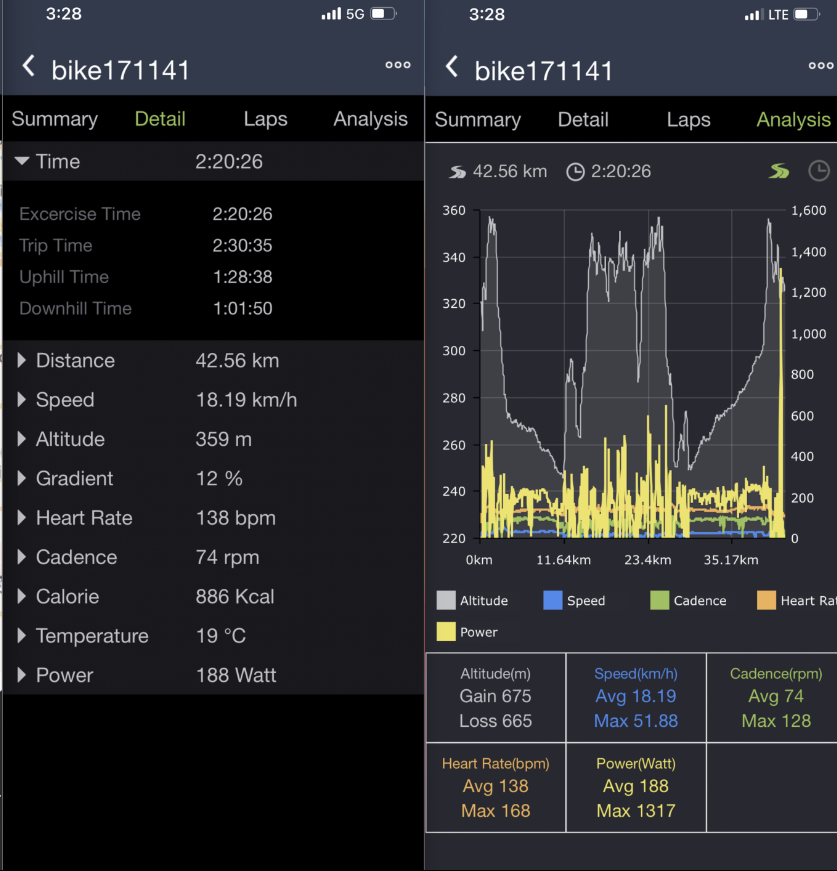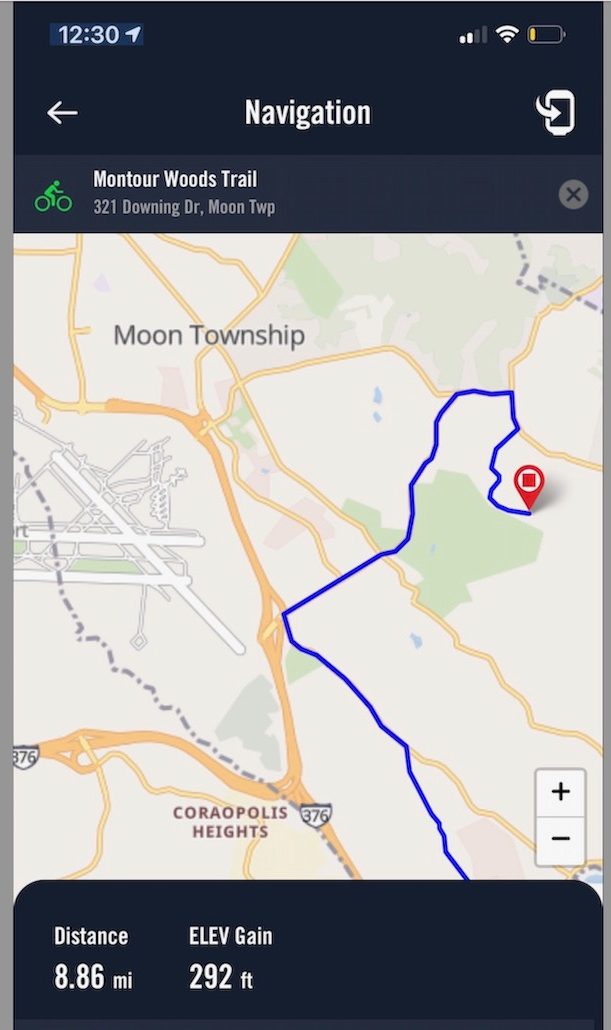Bryton’s new S500 is smaller, and better equipped than the current Rider 750. Their hope is that the S500 will be something serious racers and keen amateurs can rely on. So was Bryton successful in their pursuits? Read on and find out…
Bryton S500 — What is it?
The Bryton S500 is the company’s S-series “Sport” head unit, designed around lightweight construction, long battery life, and real-world racer needs. The S500 boasts a solid 24+ hours of battery life and is packed with features like Live Tracking, Climb Challenge (similar to Garmin’s Climb Pro), Voice Search, OpenTopoMap support, Indoor Smart Trainer & Garmin Varia compatibility, ambient light sensor (for backlight adjustment) and a few more…
Like the Bryton Rider 750, the S500 is packed with premium features and a lower price tag. The new S500 brings some updates that actually surpass the Rider 750, including improved software and hardware, USB Type-C compatibility, and improved processing power. That helps the increase in price from the 750 make a little more sense…
Bryton S500 key features
- Full color 2.4″ touch screen display — resolution: 240 x 400 pixels
- Graphical User Interface (GUI) for tracking metrics over interval time
- Programmable workouts via the “Advanced Training” in the Bryton Active app
- 12 Customizable data screens
- Climb Challenge
- D-Fly compatible
- FTP and MPA prediction
ANT + FE-C Smart Trainer Control - Built-in Open Street Maps
- Bike radar support with 3rd party devices
- E-Bike support with LEV + and Shimano Steps including battery life
- Wireless rider transfer via Bluetooth
- 24+ hours of battery life
- GPS, Glonass, Galileo, Beidou, QZSS satellite support
- Smart notification for incoming/missed calls, texts, and emails
- Super lightweight at 87 grams
- Price: $299.95 US (€299,95 / £259.99) for the base device.
Bryton S500 video overview
Bryton S500 available options
The Bryton S500 comes in two package options — the S500 E (tested) and the S500 T. The S500 E comes with all the goodies to get you rolling; USB charging cable, two bike mounts (alloy and rubber handlebar), and a lanyard — so the unit stays attached to the bike if you crash.
The S500 T option is the fully-loaded Bryton offering. This package arrives with everything mentioned above and includes a Bluetooth heartrate monitor, cadence sensor, and ANT+/BLE hub style speed sensor.
Setup and dial-in
I’m familiar with the Bryton Active app and have used Bryton products in the past — for those that aren’t, the Bryton App is the starting point and most helpful tool for getting the head unit dialed to your personal preference.
The Rider S500 is straightforward to set up; if you use the companion Bryton App, it will walk you through the process easily with helpful prompts from the head unit. I found the Bryton setup video to be very educational in navigating the unit; the setup vocabulary differs slightly from Garmin and Wahoo and can be confusing for some users at first. The unit itself offers all the luxury of the Rider 750 in a smaller, lighter package. The touch screen seems to be on par with the Rider 750. It’s quick and responsive but still lacks a bit of intuitive UI.
I personally like the GUI (graphical user interface) and the pairing of the smaller screen. The screen is vibrant and easy to read in the sun or shade. I can get critical info without cluttering my fields, and the colors are easy to read while in the middle of an intense interval. Those coming from a Garmin or Wahoo will have to adjust to pushing the start and lap buttons on the side and not the bottom of the unit. Things like this seem small, but it can be annoying when you’re going hard during an interval and can’t find the lap button. But you’ll soon adapt and change your lap/stop/start button reflex.
When you receive an email/text, the unit beeps softly, and the message comes up in a white box. The box has a little scroll on the right side to quickly view the message in its entirety; touch the box to clear it. In this delivery, a message alert seems less “annoying” somehow, and they vanish much faster when left alone.
Bryton uses vocabulary bits that are different from other head units I’ve used. To describe “rides,” they say “Results” and MAP instead of FTP, all pretty minor in the long run, but if you’ve used a particular brand for most of your riding life, these can be confusing.
Mount and fitting
A new edition to the Byton units is the ability to replace the computer mount fitting on the head unit itself. For anyone that’s ever broken the tabs off a Garmin or similar, that’s big news. Instead of having to fit some third-party adapter or pay to have your head unit repaired, you should be able to replace the mount with four screws. We say should because those pieces aren’t actually available yet.
But the fitting is a simple design, mimicking the Garmin “dog ears” look but with four small screws holding the central mount to the Bryton unit making it easy to replace. Underneath the front plate is a fitting with brass inserts to hold the screws. The construction is robust and thoughtful — built for the long haul.
There are a few mounting options available; the unit comes stock with an alloy “out front” style mount that works with 31.8 and smaller bars or a band style for anywhere on the bars. Once again (like the Bryton 750), 35mm bar users are left out, though many other options are available. I found this odd as the unit is very modern, and the construction is well thought out, or maybe we’ll see a beefed-up MTB-focused mount in the future.
For attachment, the Bryton S500 uses the same “half-turn” style that Garmin uses, though Bryton says their mounts are compatible with Garmins, I would caution that. The Bryton will fit in a Garmin mount, but not the other way around. The alloy mount is sturdy and easy to attach to drop and flat bars. The mount drop is more than a standard Garmin mount; it’s more like a K-Edge, putting the unit directly in between the stem faceplate.
Sensors
Our review unit arrived with extra sensors that are not included in the “E” unit. The Bryton S500 comes in two separate offerings; an “E” unit with just the device, mount, and charging cable, and a “T” unit with a heart rate strap, cadence sensors, hub speed sensor, and the works. The sensors are easy to attach and built with the same intention as the unit — to go the long haul. The hub-style speed sensor is nice and stretchy, easily connecting to all hubs and wheels; the crankarm cadence sensor is the same. The cadence sensor is a bit slimmer than most and doesn’t stick out on the crankset, fitting nicely on frames with super tight clearance like Trek.
Ride impressions
I took the Bryton S500 out on the road for my shake-out rides. Having used the Rider 750 most of last road season, I was confident in the data it would provide. It quickly paired with my heartrate monitor and power meter and then asked to calibrate.
I set up my screens beforehand in the Bryton Rider App and set up each user profile to my riding style. You can choose up to four different user profile types depending on the riding you’ll be doing. I have mine set up as; General Training, Mountain, Indoor, but you can make them all different if you’d like. This way gives me what I want from each without much overlap.
For the “general riding” profile, I have my power screens, GUI bars for power and heart rate, plus all my navigation needs. The “mountain” setup is more generalized, with one or two fields for each screen so I can read them easily on the trail.
I was disappointed that the S500 didn’t have a default “indoor” setting in the general preloaded bike profiles. I created one, but this would have been much easier if I could have used their preloaded screen as a starting point. That said, I have some basics for my indoor setup that is mostly lap time, 3-sec power, and some personal favorites to get me through winters in the pain cave.
Operating the unit while on the bike is easy once you get used to the button placement and screen response. I found the touchscreen on the S500 to be better with gloves than the Rider 750, maybe it’s the gloves, but either way, this unit’s touch screen works well.
Swiping through the screens is easy while riding, though getting back to the “home” screen proved challenging the first couple of times. Instead of the “pull-down” like Garmins or others, it’s a “pull up” but only works with a very intentional swipe.
On the trails, the unit was chatter-free in the mount, and the screen was responsive in the dark or light trail features. This style of adaptive lighting is something that responsive screens seem to have a hard time doing in the forest; the light-dark comes so quickly they can’t adjust in time. The S500 lighting offers a better amount of backlight to easily see while maintaining battery life and visibility in highly shaded areas.
I was very (very) impressed with the battery life, so much so that I was a bit cavalier about charging it towards the end of the review. The unit seems to go on a single charge for more than 24 hours. The unit’s profile and weight make it perfect for mountain biking, the trail guidance is fantastic, and the unit size is precisely what you want. The Rider 750 was a bit much on the single track — the S500 is right on the money.
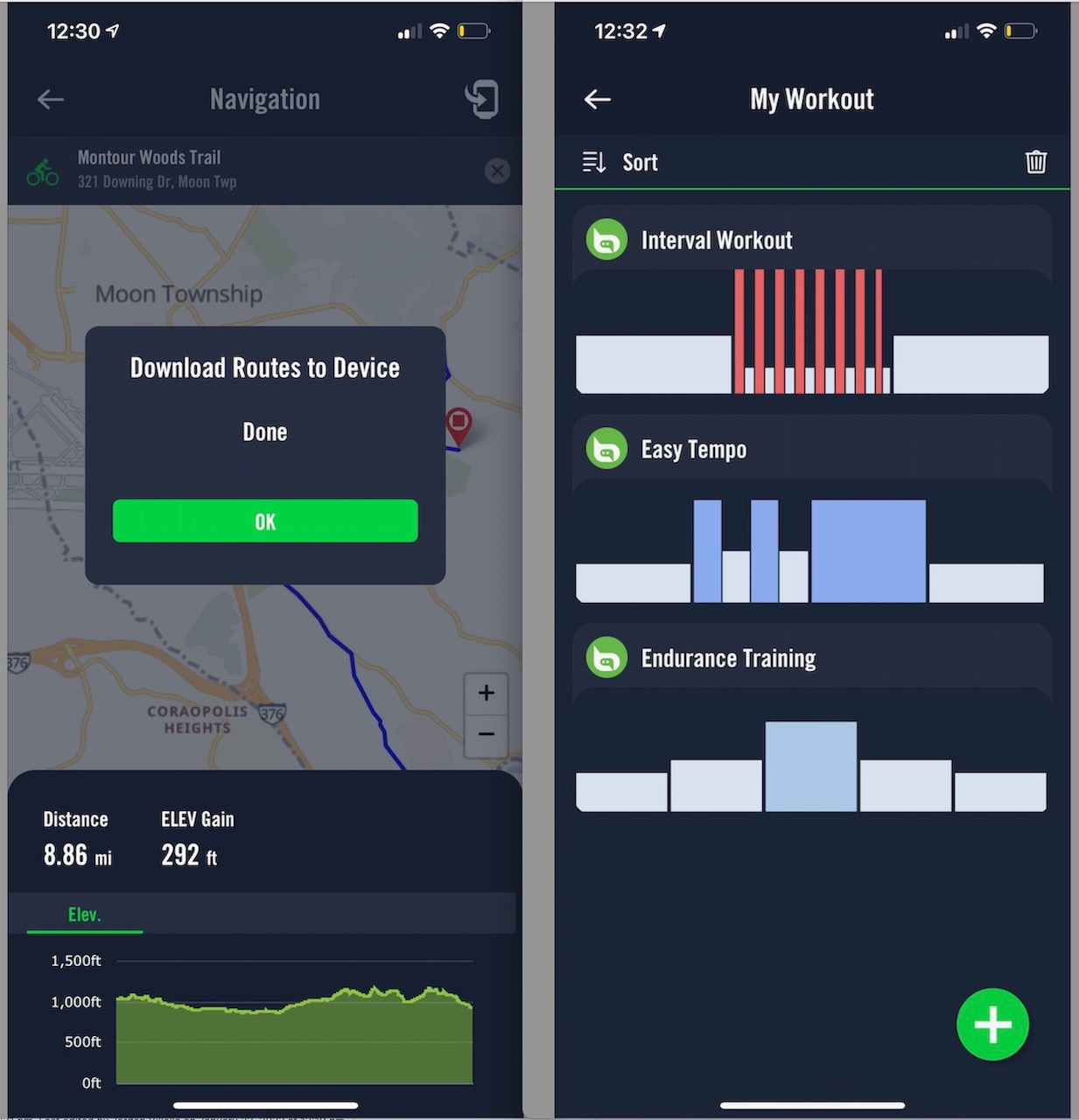
For use indoors, I found the Bryton S500 not to be a great companion, it lacked a dedicated “indoor” riding or “trainer” feature, and on the sensor, settings have a hard time finding the Wahoo KICKR Core that works well with all other units I’ve tested. In the setup, I found no dedicated screens to indoor training or power-adjustability as claimed in the descriptions. This is brand new, so the possibility of an update on it was possible, but the finding of the way to pair the trainer should not be so complicated and fruitless.
Satellites and navigation
The S500 picked up a signal quickly, and rightfully so, the unit uses GPS, Glonass, Galileo, Beidou, and QZSS satellite support. The navigation is the same as the Rider 750, offering voice-to-text searching for points of interest and navigation. The S500 comes off the shelf with Open Street Mapping built-in and easily searchable POI (point of interest) on the unit, so you don’t have to take out your phone to find the nearest cafe to warm up in.
If you are looking for a specific destination, pull up the Bryton Active App, speak into the navigation section and search for your destination. It’s a bit of a novelty, but typing can be problematic with gloves or sweaty hands — plus the results come in super quickly and transfer to the phone in about 15 seconds.
Using the navigation to find your way home on an unfamiliar route is nice, but the “processing” can take some time to clear. It’s not a deal-breaker, and it may only last a minute but don’t expect Waze-fast route recalculations.
Final thoughts
After having the Bryton S500 as my dedicated head unit for a few months, I enjoyed it. I like the size, the simple output of numbers and graphs, and the navigational features. I can see Garmin and Wahoo users switching over to the Bryton side on the unit’s ease alone.
If Bryton had a wearable for all-day stress, fatigue, and sleep tracking, they would be toe-to-toe with the other cycling tech giants. Though the unit seamlessly uploads to Training Peaks and Today’s Plans, I feel that they could gain more with a 360° view of the athlete’s days.
Though I don’t personally use Strava Live tracking (I would rather be surprised), I can see that being a big deal-breaker for some. The Climb Challenge is fun as gamification of riding efforts but seems less likely for most to use.
I believe it is a fantastic computer, especially for those looking for a cost-effective unit that will go the long haul for a 24hr solo. It’s great for a ride looking for a computer outside the mainstream box and is a solid performer — day in/day out.